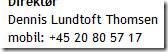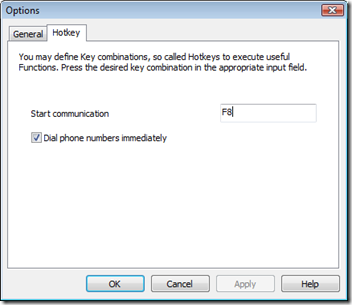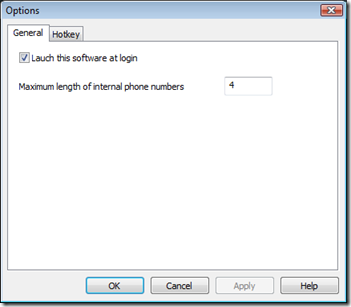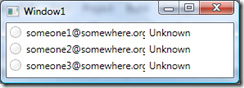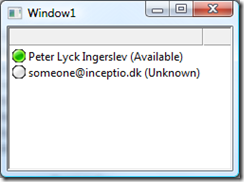On the 19th of December Office Communications Server 2007 R2 was Released To Manufacturing (Build 6907), so it is in good time for the official launch on February 3rd.
We have been working with R2 since the Beta and are currently working hard to develop our material for our 4 days on-site Voice training delivered on R2 (Now based on RC, but will be updated to RTM before the first trainings start in January). Our new training will include training on all aspects of R2, but as usual with a special focus on Voice integration.

New in this version are a lot of things like telephony enhancements and new clients including the Attendant Console (A group based switchboard solution) an updated "Office Communicator for Windows Mobility R2" (Nicknamed CoMo) that includes phone state on mobile phone calls and One Number features (I will do a review of this client later), Dial-in conferencing support (Including CWA support for external clients) and of course enhancements to the overall architecture (Including a move to a 64 bit Server platform) and not least an updated CWA that now supports Desktop Sharing also for external users and non-Microsoft browsers ... and much, much more that I will talk about later (Or that you can find at other blogs).
The official launch of Office Communications Server 2007 R2 will be a soft launch and Inceptio (the company I work for) is participating as a sponsor for this event, that you can sign up for here.
What will we do in terms of spreading the word on R2?
I have had plans to publish information on R2 earlier, but I didn't since it was hard to determine what information was OK to publish and what was not (And I like my MVP benefits to much too risk it). I will now start posting information on R2 starting with the new Windows Mobility client.
Furthermore I will be speaking at Exchange Connections (March 15-18 2009) and I currently have three sessions (Subject to change).
OCS 2007 R2 from PowerPoint to Reality
So you have seen all the nice presentations and demos from Microsoft on Unified Communications and bought the idea!? As you probably guessed, it usually is a tad more complex than the marketing slides tries to convince you, so in this session I will give you the tricks for implementing OCS 2007 R2 in your organization successfully. After this session you will know where to focus your attention before, during, and after your deployment project, including advice on where to focus your attention in terms of the organizational implementation.
Tips and Tricks for Maximizing Your Investment in Unified Communications
So you have OCS 2007 R2 and/or Exchange 2007 implemented in your organization and you are starting to realize your investment by using presence, click-to-dial, one Unified Messaging inbox etc., but maybe you want even more ROI on your investment? In this session we will do a lap around the platform and look under the hood for developers. We will look at and demonstrate how to integrate business processes with Exchange 2007 SP1 Web services, how to build services that manage communications, and also take a look at Windows Workflows that talk and IM.
What Does it Take to Voice-Enable Your OCS 2007 R2 Deployment?
How do you provide OCS 2007 R2 and Exchange with its own voice? This session will focus on all the voice capabilities of OCS and Exchange. We’ll discuss the possible scenarios and how to enable them in your environment. This will include detailed discussions on the actual capabilities of the different solutions and based on experience from real-life deployment the efforts required to implement and maintain the different voice scenarios ranging from a pure standalone Enterprise Voice scenario to a full PBX and UM integrated dual forking scenario.
See all of the sessions here.
Lastly we have our training sessions including 2-4 day (based on previous experience) OCS 2007 R2 Voice Boot Camps that we deliver on-site in Europe, both as open and closed training sessions. They Include level 3-500 training on OCS 2007 R2 infrastrucutre and Voice related subjects and we bring a full lab environment including powerful portables, network, telephony equipment (E.g. Nortel CS1000, Gatewasy and/or soft PBX) wideband GN2000 headsets, and much more. The newest addition to this is our 2-day developer training on R2/Exchange 2007 SP1 (Get more info in this by contacting me at my.initials@inceptio.dk).
So I guess 2009 will be yet another busy year ;-)
CU out there !