The OCS 2007 R2 Reskit provides a Pre-Call Network Diagnostic Tool that can be used for both continuous monitoring from e.g. a machine that has recurring voice quality problems or just as a one time check of that home/hotel/conference wireless network before making a call.
After installation of the OCS 2007 R2 ResKit tool go to %ProgramFiles%\Microsoft Office Communications Server 2007 R2\Reskit\PreCallDiagTool and launch PCDSetup.exe (Or copy the directory to a shared network drive).
UPDATEd Find 32 bit version here and 64 bit version here.
The tool willl require .NET Framework 3.5 Sp1 and will prompt the user to install it.
After installation start PreCallDiagnostics with elevated privileges (note - this may only be required the first time) and insert your SIP URI.
Note that the tool can be started on Windows startup and that it does keep a log over time of network connection quality.
After restarting click “Start media network monitoring” and you will see this screen (After collecting data for a while)
After tool has established connectivity with your R2 Media Relay server it will display 1-4 “bars” of quality in the main window.
It will give you important information like the Network MOS, Packet Loss Rate and not least Jitter and will continue monitoring until stopped. It uses very little bandwidth (approx 5 kbps) and CPU resources.
This is a nice little troubleshooting tool both for personal use and for use at customers where a Monitoring server isn’t readily available.

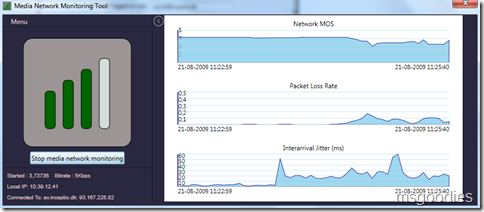
3 comments:
Hello Dennis,
Looks nice, but is this tool 64-bit only?
/mk
32-bit version now available from here http://www.microsoft.com/downloads/details.aspx?FamilyID=f16ab4c2-353f-4c9b-b353-22a656c03c9b&displaylang=en
Thx - was on my way to answer that question (Has just been RTW'ed)
Post a Comment