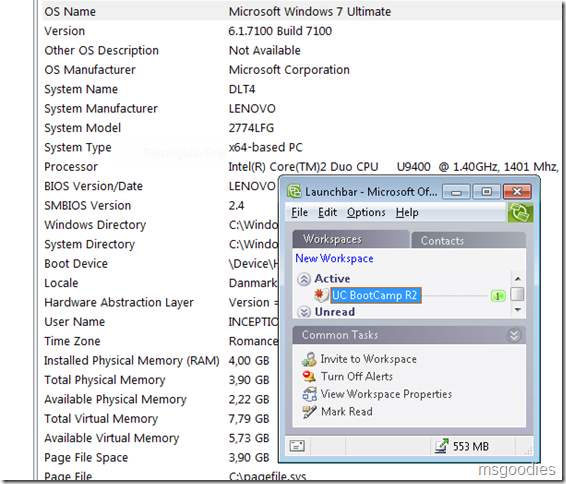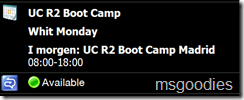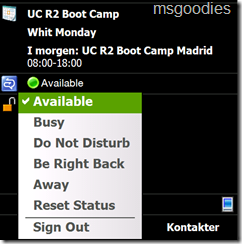DHCP gets a lot of new, much-wanted, features in Windows Server 2008 R2. For instance in split scope scenario (80/20), the server with the 20% will run out of addresses. To avoid this, the response can be delayed and thus most leases will come from 80% server. Read more in the team blog.
Friday, June 26, 2009
Master List of Windows 7 Keyboard Shortcut
A useful list of how to manage Windows 7 from the keyword. Win+number and Win+Shift+Left/Right are very cool.
Response Group Configuration Tool not working properly ?
When you try to create a new Workflow in the Response Group Configuration Tool, you do not see the standard templates (just an empty list)
This is a problem related specifically to Windows Server 2008 and is caused by SPN names not always being registered correctly (In our labs it is maybe 1/3 of the computers experiencing the problem).
First you should check if you’re server names are registered correctly
SetSPN –L <OCSFE host name>
If you don’t see two http/<OCSFE host name> registrations then you should create them as follows
SetSPN –A http/<OCSFE host name> <OCSFE host name>
SetSPN –A http/<OCSFE FQDN> <OCSFE host name>
and then you can use SetSPN –L again to check that the records have been created correctly.
Second you should check that the account you are using is a member of the RTCUniversalServerAdmins (This group works, I haven’t tested if less administrative rights can do the same), if it isn’t then add it and Voila you should
Courtesy to Alex Lewis for providing part of the solution (He also recommends a 3rd step “open the IIS Admin tool. Open up the deploy virtual directory and choose authentication in the middle pane. Choose Advanced Settings from the action pane. From here, check the Enable Kernel Mode Authentication box.” – but this hasn’t been necessary in the places where I have seen the problem.
Wednesday, June 03, 2009
Finally Groove file synchronization working on x64 …
I have finally solved the problem of getting Groove file synchronization to work on 64-bit Windows -
As you can see I’m running x64-based PC and my groove is syncing 553 MB to my colleagues/other computers.
The only catch is that it’s a workaround rather than a solution ;-) I am “seamlessly” integration a 32-bit Windows 7 installation running in Windows Virtual PC Beta that you can download from here. If you don’t want to bother installing Windows 7 in your guest, then the Virtual XP supplied from Microsoft as VHD installation works as well.
It’s not new that you can solve Groove filesync by running a 32 bit Virtual guest system, the new feature with Windows Virtual PC is that it runs as an virtualized application that have the look and feel of all my other applications and that can be started as an application in my startup folder ;-)
Also until now, even with the rather slow CPU on my Lenovo X301, I haven’t seen any performance hit on the host computer and I have been running all of my usual applications (5-6 PowerPoint's, IE8, Outlook, Office Communicator, MyMobiler etc.) and demoing UC for my students this week (Of course 4 GB of ram helps, but still …).
Monday, June 01, 2009
Little neat “trick” in Communicator Mobile
(With the chance of exposing how little I know about the Mobile client and/or how much of the user documentation that I have actually read).
This is the screen you get when you are logged on to Communicator Mobile on your device -
So when I want to change my status and or sign-out I have until now single-clicked the “Available” icon, waited for the application to start and then signed out/changed status.
What I have recently figured out is that you can click-and-hold to get a menu like this -
The same is of course possible when you are logged out -
And here is a small trial with a video showing the process -