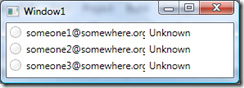The following versions of Cisco Unified Communications Manager has been qualified for Direct SIP integration with Microsoft Office Communications Server 2007 (It has been working with some restrictions for quite a while, but is now a tested and “qualified” solution)-
4.2[3]sr3a, 5.1.3.3000-5 & 5.1.3.1000-12 and not least 6.1.1.3000-2
Note that interoperability requires the August 2008 Update Package for OCS 2007 as described in KB952780 and also KB952783 although the latter it is not listed on the UC OIP page. KB957280 is for the Mediation Server role and KB952783 are for all the other roles (Automatically delivered through Microsoft Update). Also the Office Communicator 2007 client update KB954439 is required according to KB957285 (This upgrade currently has to be requested directly through PSS).
The fixes (that we have been waiting for quite a while) allows you to select to break some of OCS 2007 RFC 3966 compliant use of E.164 numbers for interoperability with “certain” PBXs (Read Cisco but it may also apply to other vendors) that do not correctly use or understand the + sign in a E.164 number.
Following are the changes as explained in KB92785 “Outgoing calls from Communications Server 2007 Mediation Server may not be routed correctly” -
By default, Microsoft Office Communications Server 2007 Mediation Server uses a plus sign (+) to prefix E.164 numbers in the Request Uniform Resource Identifier (URI) for outgoing calls. However, certain private branch exchanges (PBXs) do not accept numbers that are prefixed by using a plus sign (+). Therefore, an outgoing call may not be routed correctly. Additionally, the "From" headers for incoming calls from certain PBXs do not comply with Requests for Comments (RFC) 3966, "The tel URI for Telephone Numbers." In this case, Office Communicator does not resolve the number to the correct user.
To make sure that Mediation Server operates correctly together with PBXs, update 952780 adds a new Mediation Server configuration file setting for Communications Server 2007. This configuration file is called RemovePlusFromRequestURI, and it contains one of two settings, YES or NO. If your PBX does not accept numbers that are prefixed by using a plus sign (+), the setting in the configuration file should be YES. The YES setting causes Mediation Server to remove the plus sign (+) from a Request URI for outgoing calls. It also removes the plus sign (+) from the "To" header and the "From" header. If the configuration file setting is set to NO, Mediation Server will not change the Request URI, the "To" header, or the "From" header.
Note that you will have to manually force the Mediation Server to strip of the + sign using the intelligently named configuration file “RemovePlusFromRequestURI”.
Update 952783 introduces functionality for Communications Server 2007 to remove the plus sign (+) from the "From" header when it is not E.164-compliant. If this action does not create an E.164-compliant number, Communications Server 2007 introduces a "P-Asserted-ID" header that has a phone-context value of "enterprise." This header enables the user lookup functionality in Communicator 2007. Additionally, Communications Server 2007 bypasses the server normalization logic if the header contains a phone-context value of "enterprise."
It’s good to see the list of Qualified PBXs expanding; now we can only hope that the Dual Forking scenarios will follow troop with Cisco and all the other vendors who has promised to deliver Interop (E.g. Alcatel, Avaya, Ericsson, Mitel, NEC and Siemens).