- Proxy server user name and password settings are reset
- WSUS SP1 does not update WSUS servers that are set up using remote SQL deployments
- Computer name changes after you install the original release version of WSUS and before you install WSUS SP1
- WSUS SP1 upgrade may fail when the Microsoft SQL Server 2000 Desktop Engine (Windows) (MSDE) database has been migrated to a local SQL Server 2000 computer
- WSUS SP1 upgrade may fail when the MSDE database has been migrated to a remote SQL Server 2000 computer
- WSUS database is in an inconsistent state after a failed upgrade
Thursday, June 29, 2006
WSUS SP1 upgrade issues
Wednesday, June 28, 2006
Joining a domain remotely through VPN in Windows Vista build 5456
In Vista there is no Logon using dial-up networking option (Or at least I haven't found it ;-) instead the trick is to create a VPN connection, dial-up to your company, join the domain, reboot and then logon with the local user. Then dial-up to your VPN again and selest padlock icon, Switch User (While keeping you VPN connection open) and now logon to you domain account.
Office Communicator Mobile updated
- You are not notified that a "File Transfer" or a "Remote Assistance" request from Communicator 2005 to Communicator Mobile could not be delivered
- The home screen layout on a Moto Q device changes when Communicator Mobile is installed
- A "Call Computer" request in Communicator 2005 is not established when the recipient is a Communicator Mobile user
- Nothing occurs when you single-tap the "My Status" screen in Communicator Mobile on a Pocket PC
- ActiveSync may try to install the incorrect version of Communicator Mobile on a device
- Updated phone forward settings may not be displayed on a Windows Mobile-based Smartphone that uses Communicator Mobile
- The bottom of the text in the second row of a contact note is truncated in Communicator Mobile
NOTE that the uninstall/install process is a bit quirky. You need to change the today screen away from the "Communicator Standard" to something else and then reboot your device, before uninstalling the old version of Communicator Mobile.
Remember to check out Tom Laciano's post on support issues, that still seems to apply to this version of CoMo (And may I ask, when are you, MS, releasing an updated version of Office Communicator, I hope we won't have to wait for the 2007 release).
Read JPG email attachments on Qtek 8310
For some reason, the default setup does not work. The default is to open up Pocket Internet Explorer with a file://, but then PIE does not show the picture and whenever you try to do something, focus is forced back to PIE. Battery out&itt seems the only solution out of that…
Well, if you associate JPG with the picture viewer used by the camera app, everything works.
To make the association, follow these steps -
- Open File Manager
- Find any JPG file
- Select Menu, 1 File, 6 Associate (the actual wording may change as my phone runs Danish and I’m too lazy to change language)
- Associate the program called pimg.exe
Have fun!
Monday, June 26, 2006
Microsoft unveils Unified Communications Product Road Map
- Microsoft Unveils Unified Communications Product Road Map and Partner Ecosystem
- Q&A: Microsoft’s Unified Communications Strategy and Solutions
- Microsoft Plans to Blend Phones With Computers (NY Times, Source Peter)
The interesting development here is the move towards integration of the desk and mobile phone with Office Communicator and also the integration of Live Meeting into Live Communications Server (And also the Ringcam now called "Microsoft Office RoundTable" is pretty nifty. I will be back with further info in the upcoming days, depending on how much information is disclosed publicly this evening.
Wednesday, June 21, 2006
Smart Spam
When I previewed the message, I got this picture -
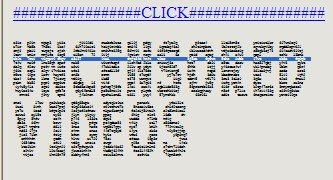
I was curious - not for the uncensored videos - I live in a country that liberated porn in 1969, so nothing is censored here - but for the funny graphics. Using the mouse, I realized that it was actually text, no a picture. The text is used for drawing larger letters, just like the banner pages on a line printer. I remember creating such a program once in Cobol...
Anyway I selected a line of text before taking the screen shot as you can see from the blue line. To get into more detail, I copied all the 'uncensored' lines, pasted them into notepad and isolated the U - to make this more readable for you -
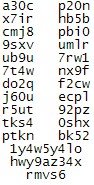 As you can see, the picture is drawn from different letters. I wonder how a antispam product will be able to detuct this kind of message, containing no 'nasty' word. I fact, the big letters could be made up of non-spamish sentences.
As you can see, the picture is drawn from different letters. I wonder how a antispam product will be able to detuct this kind of message, containing no 'nasty' word. I fact, the big letters could be made up of non-spamish sentences.Spammers seem to be very creative.
Sunday, June 11, 2006
Windows Vista beta 2 testing
My first major obstacle was to get a grahics driver - the NVidia Forceware beta 88.61 did not recognize my hardware (even though the claim it is a universal driver).
Well today I browser the Dell forums and found this thread which linked be to the Nicke Anderson blog and finally it ended up at Laptop Video 2 Go, which have a modded nv_disp.inf that did the job. I included all the steps in my search, so you can get all the details yourself.
After installing the driver with the modded .inf, I just had to adjust the display resolution (1920x1200 nice!) and select the Aero color scheme.
So, now I'll continue my tests...